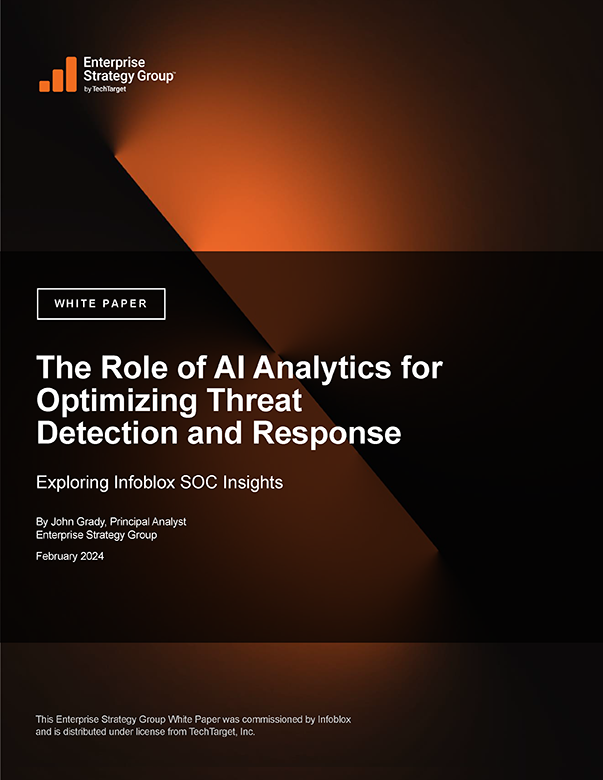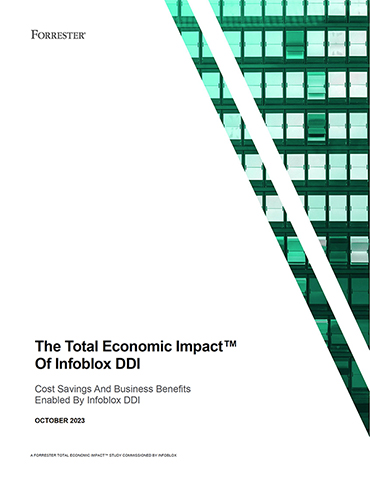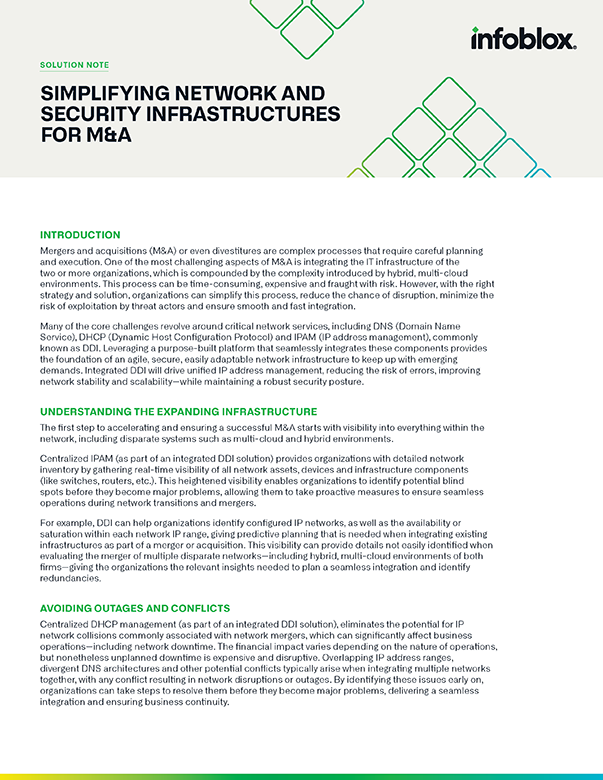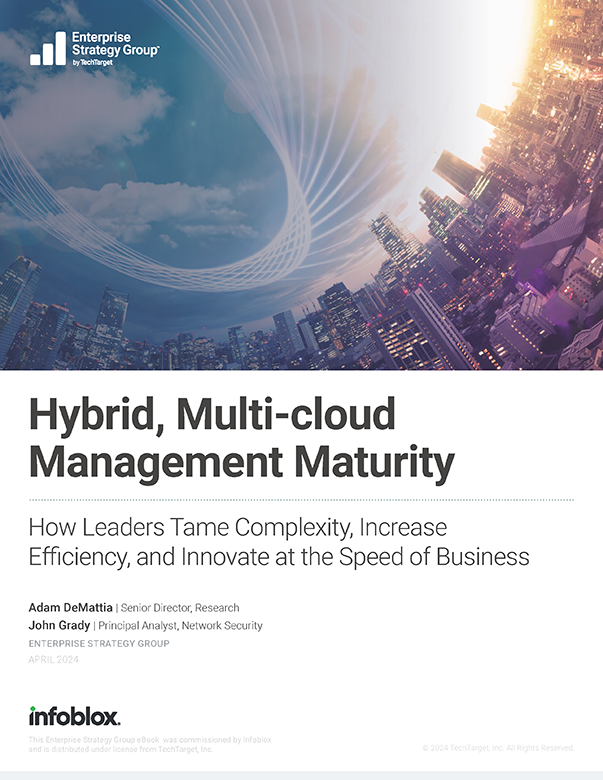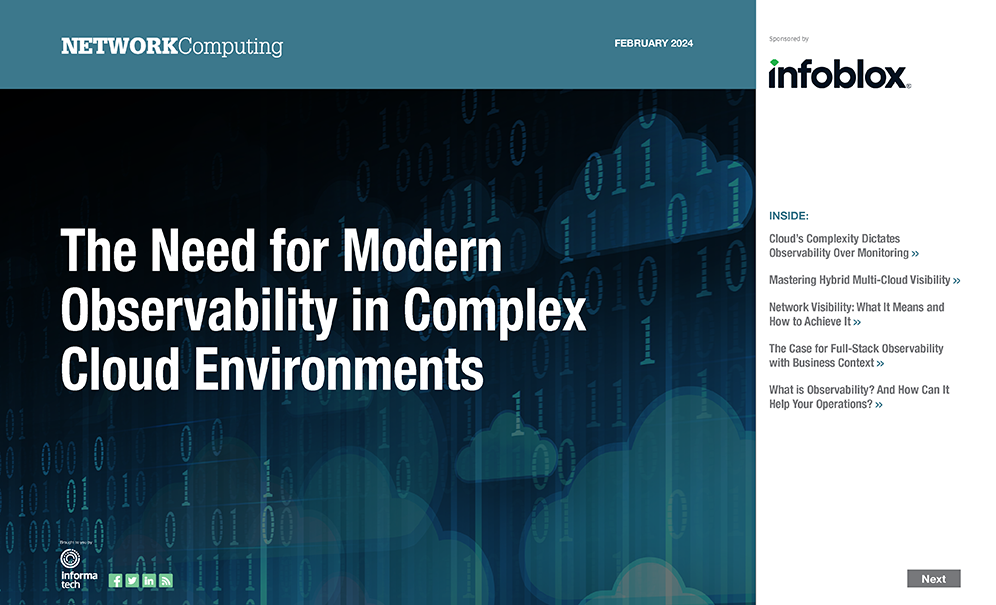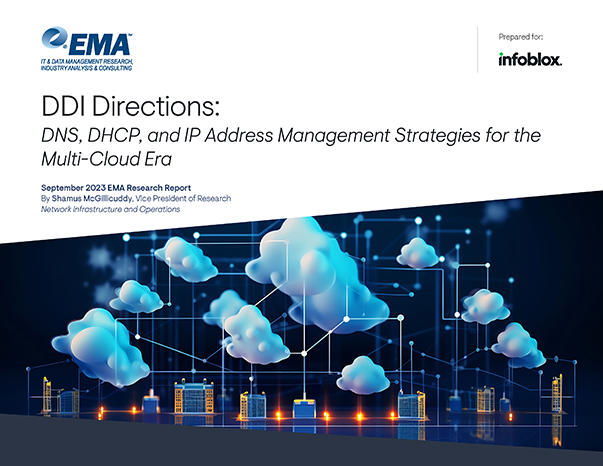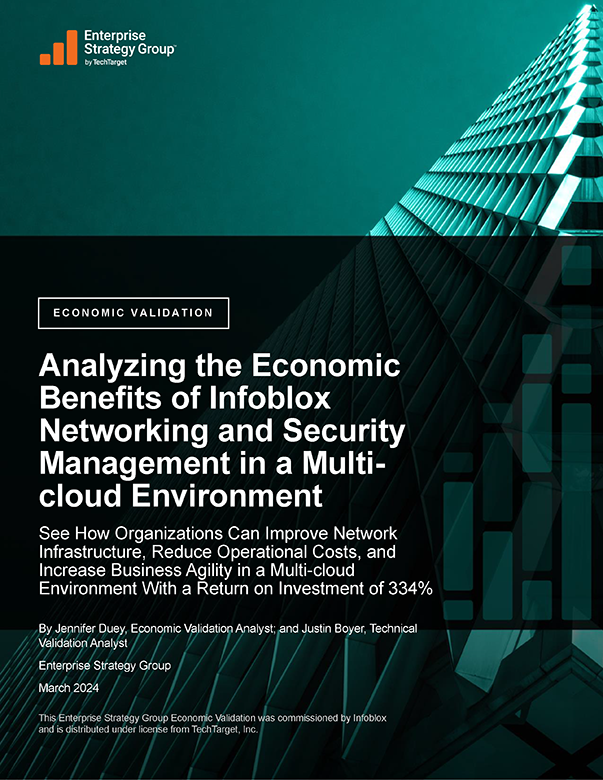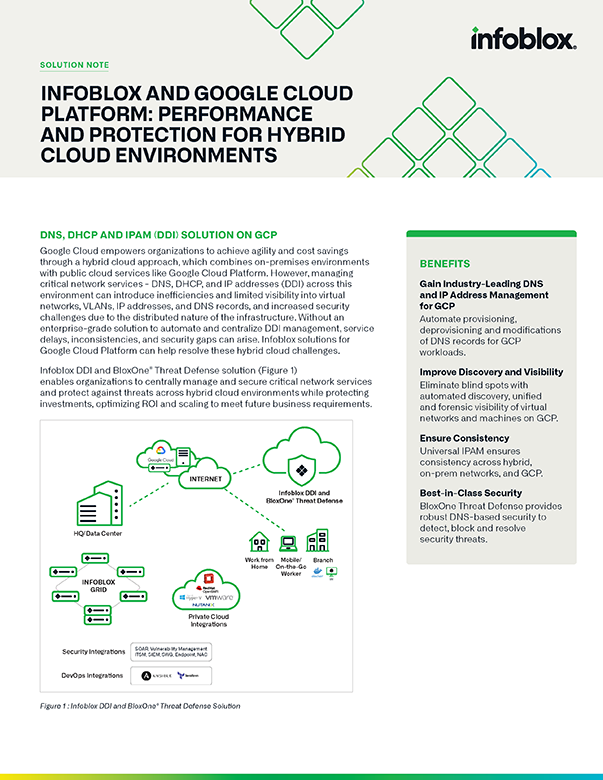Resources
This comprehensive collection of information and illustrative resources provides a full overview of Infoblox’s array of network control solutions.
Filter by:
{{ products_label }}
- {{ term.label }}
{{ solutions_label }}
- {{ term.label }}
{{ industries_label }}
- {{ term.label }}
{{ resource_types_label }}
- {{ term.label }}
Sort by:
{{ sort_label }}
- Date
- Title
Threat Intel
Learn how Infoblox can help users detect, block, and respond to threats faster with the industry’s first hybrid security solution that provides pervasive protection on-premises and in the cloud, and…Solution Note
Threat Insight
Learn more about the real-time streaming analytics of live DNS queries and active blocking of data exfiltration attempts.Solution Note
Hybrid, Multi-cloud Management Maturity
In this new ESG research report, learn why organizations with the most mature hybrid, multi-cloud management processes achieve measurably better business outcomes.Analyst Report
The Race to Support Overwhelmed Security Teams with XDR and SOC Modernization
Security operations are becoming increasingly challenging due to a growing threat landscape, attack surface, and complex security alerts. To address these issues, organizations are considering new technologies, consolidating security tools,…eBook
The Need for Modern Observability in Complex Cloud Environments
The incorporation of cloud into the enterprise infrastructure mix offers many advantages for businesses today. However, the complexity of modern cloud applications and services exposes the shortcomings of traditional monitoring…eBook
DDI Directions: DNS, DHCP, and IP Address Management Strategies for the Multi-Cloud Era
DNS, DHCP, and IP address management (DDI) are a suite of core services essential to network connectivity and communications. This report reveals dozens of best practices for how IT organizations…Analyst Report
Analyzing the Economic Benefits of Infoblox Networking and Security Management in a Multi-cloud Environment
See How Organizations Can Improve Network Infrastructure, Reduce Operational Costs, and Increase Business Agility in a Multi-cloud Environment With a Return on Investment of 334%.Analyst Report
Silos to Synergy: Building an Integrated SOC Powerhouse with Best-of-Breed Solutions
SOC Teams are at a crossroads between choosing platform solutions or best-of-breed products. This webinar, hosted by Infoblox and ThreatQuotient, champions a strategic shift towards integrating best-of-breed solutions, specifically through…Webinar