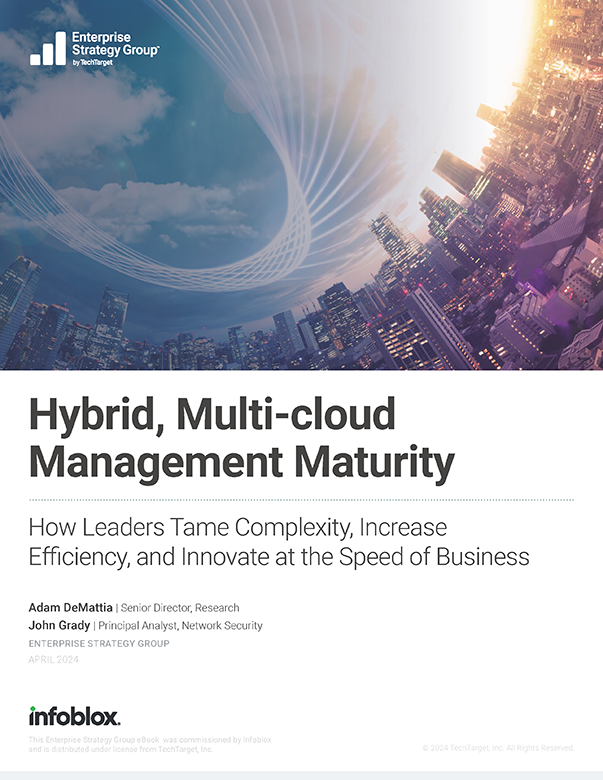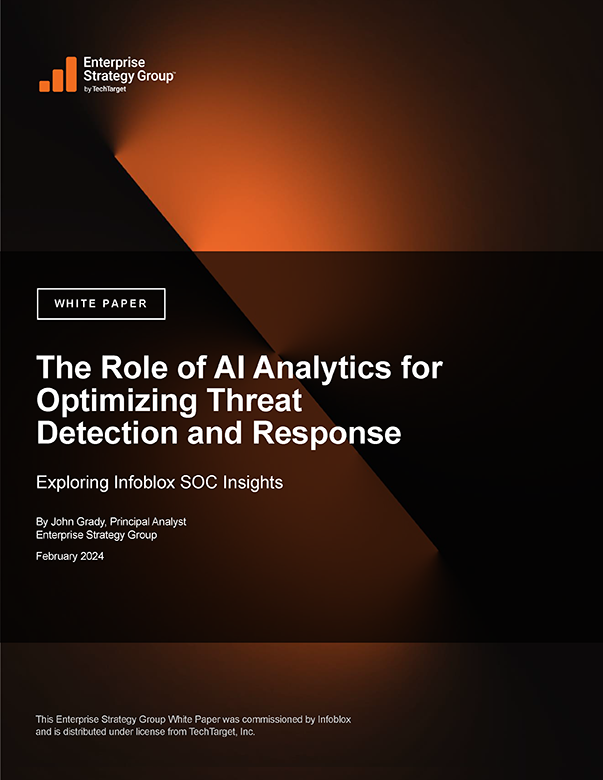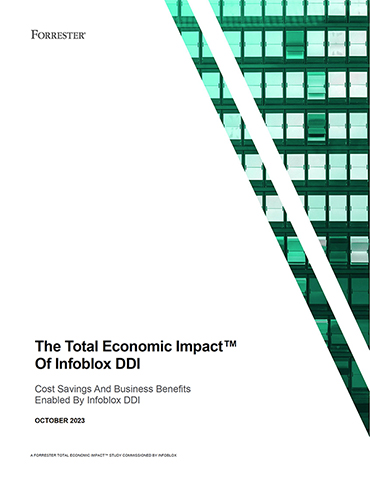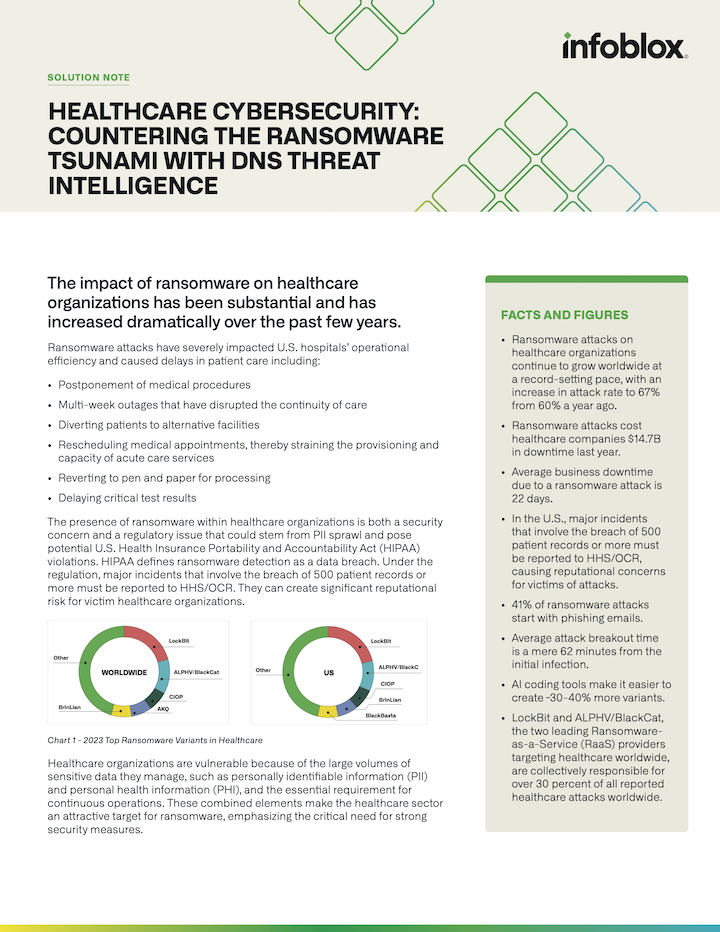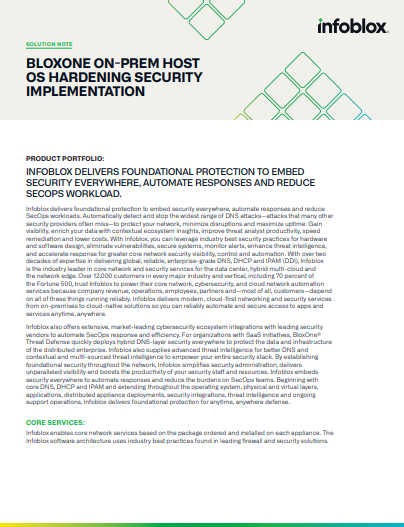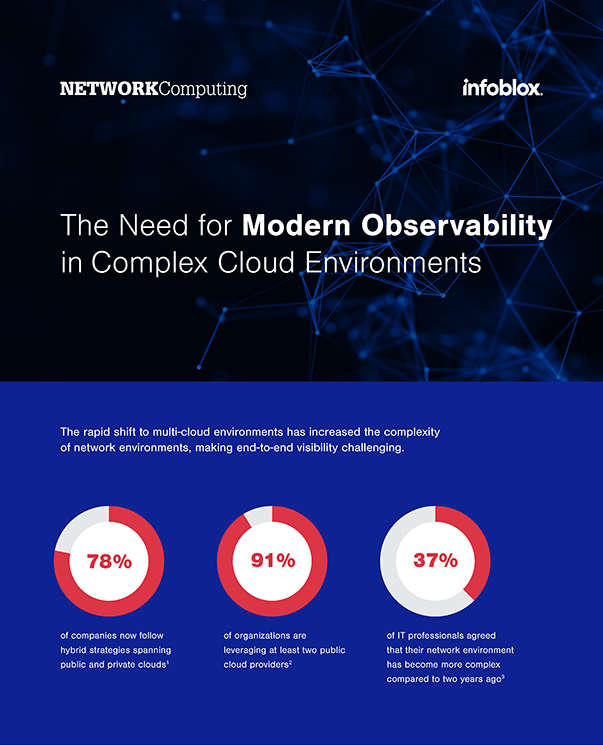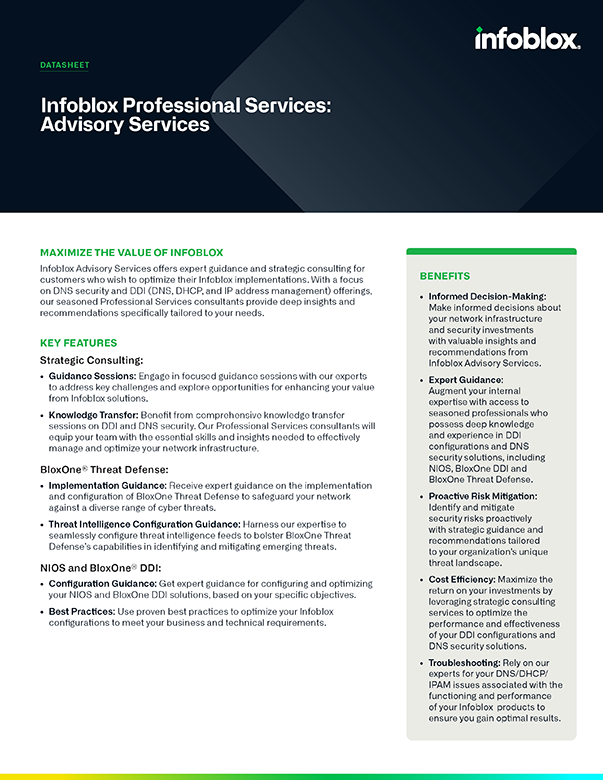Resources
This comprehensive collection of information and illustrative resources provides a full overview of Infoblox’s array of network control solutions.
Filter by:
{{ products_label }}
- {{ term.label }}
{{ solutions_label }}
- {{ term.label }}
{{ industries_label }}
- {{ term.label }}
{{ resource_types_label }}
- {{ term.label }}
Sort by:
{{ sort_label }}
- Date
- Title
Unlocking Hybrid Cloud Potential: Real-World Success with Infoblox
Watch this webinar to discover the transformative power of Infoblox’s network services for hybrid cloud environments. Explore use cases from top businesses enhancing network reliability, automation, and centralized management with…Webinar
Vigorish Viper: A Venomous Bet
This groundbreaking report unveils the discovery of a technology suite and its connection to Chinese organized crime, money laundering, and human trafficking throughout Southeast Asia.Report
Healthcare Cybersecurity: Countering The Ransomware Tsunami With DNS Threat Intelligence
Discover the significant impact of ransomware on healthcare organizations, which has surged dramatically in recent years. Ransomware attacks have severely affected U.S. hospitals, causing delays in patient care, multi-week outages,…Solution Note
World Wide Technology Powers State-of-the-Art Lab for 10 Years with Infoblox at 100% Uptime
Explore now how World Wide Technology (WWT), headquartered in St. Louis, Missouri, stands as a leading global information technology provider, serving 80 of the Fortune 100 companies. Renowned for its…Case Study
BloxOne On-Prem Host OS Hardening Security Implementation
Infoblox delivers foundational protection to embed security everywhere, automate responses and reduce SecOps workloads.Solution Note
REGISTERED DGAs: The Prolific New Menace No One Is Talking About
Registered domain generation algorithms (RDGAs) are a programmatic mechanism that allows threat actors to create many domain names at once, or over time, to register for use in their criminal…Research Report
The Need for Modern Observability in Complex Cloud Environments
The rapid shift to multi-cloud environments has increased the complexity of network environments, making end-to-end visibility challenging. Read this infographic to find out how Infoblox provides real-time, in-depth, and unified…Infographic
Bed Bath & Beyond Mexico Achieves Technological Independence with BloxOne Platform
Bed Bath & Beyond (BB&B), pursuing its commitment to customer service, as well as its growth to 12 physical stores and an ecommerce store in Mexico, discusses the IT challenges…Case Study
Breaking the Ransomware Supply Chain Using DNS Threat Intelligence
Discover how DNS threat intelligence can proactively block attacks at the earliest stage, protecting your data and operations. Learn about recent ransomware trends, DNS vs malware detection, and securing your…Webinar
Secure Web Gateways + BloxOne Threat Defense – A Dynamic Combination
Read this Solution Note to find out how you can elevate secure web gateway effectiveness with integrated DNS Detection and Response through Infoblox BloxOne Threat Defense.Solution Note
Infoblox Professional Services: Advisory Services
Infoblox Advisory Services offers expert guidance and strategic consulting for customers who wish to optimize their Infoblox implementations. With a focus on DNS security and DDI (DNS, DHCP, and IP…Datasheet
Leveling Up Cyber-Threat Intelligence Maturity for More Value and Better Insights
Read this report to get the full picture of how today’s networking teams are using DNS threat intelligence to uncover vulnerabilities and threat actors before they can damage your hybrid-…eBook